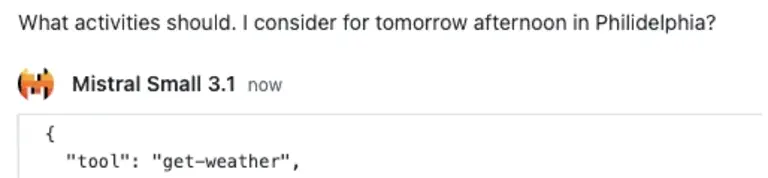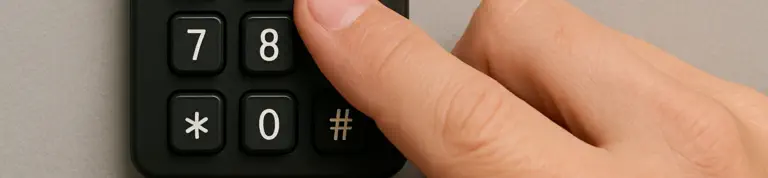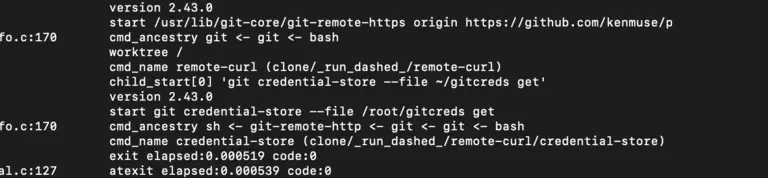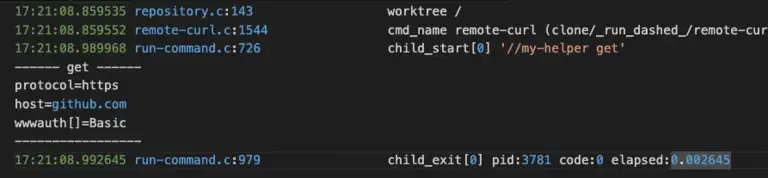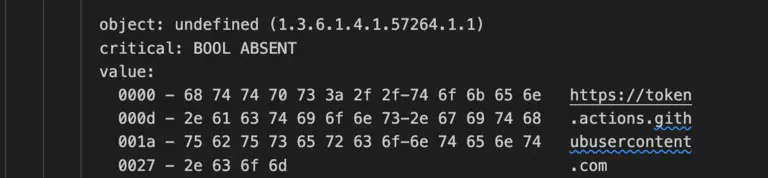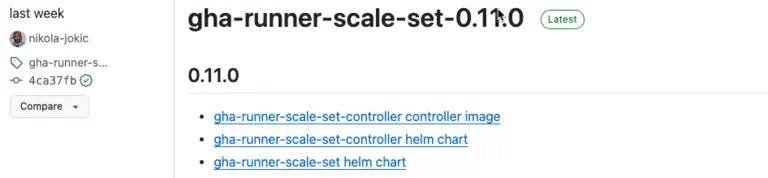It’s becoming increasingly important to understand how AI tools work. Sometimes, the way you prompt the model can drastically alter the response generated. With a little effort, it can even enable a model to request information from external APIs or tools. In this post, I explain how prompts can be used to enhance the response generated by AI models by interacting with tools and APIs.

Ken Muse